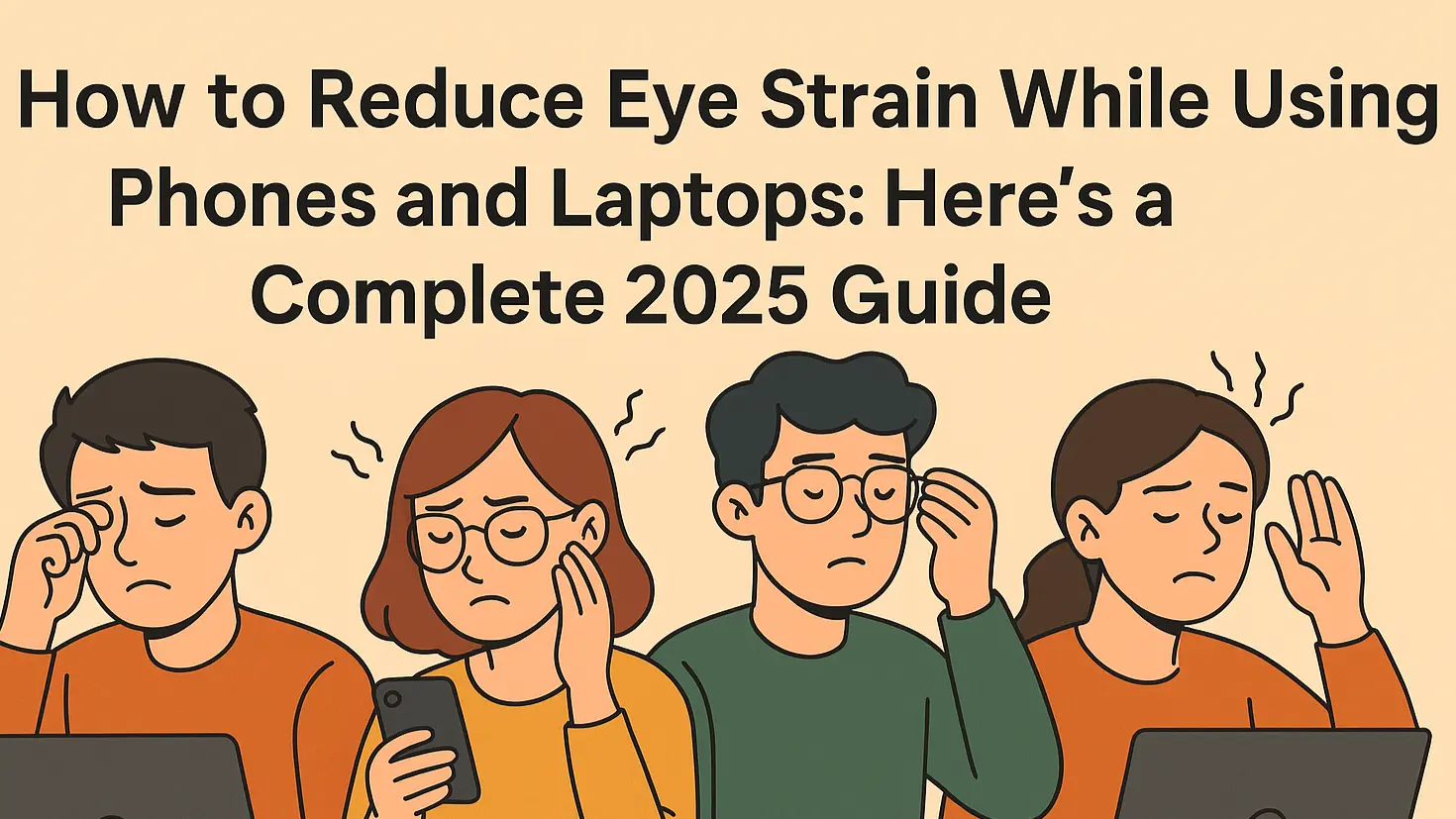Introduction: Why Your Eyes Hurt in the Digital Era
Reduce eye strain while using phones and laptops: Do your eyes burn, water, or feel impossibly heavy after hours on your phone or laptop? You’re in good company. Millions of people today experience digital eye strain, a problem exacerbated by our increasing reliance on screens for work, entertainment, and even relaxation.
In 2025, screens are ubiquitous—from phones to laptops, tablets to smart TVs. And yet, technology has improved, but our eyes haven’t evolved to cope with the excessive exposure. That’s why discovering how to eliminate eye strain from phone and laptop use is no longer a choice—it’s necessary.
This book will introduce you to actual solutions, reliable settings, and science-supported habits to safeguard your eyes and enhance your screen life harmony.
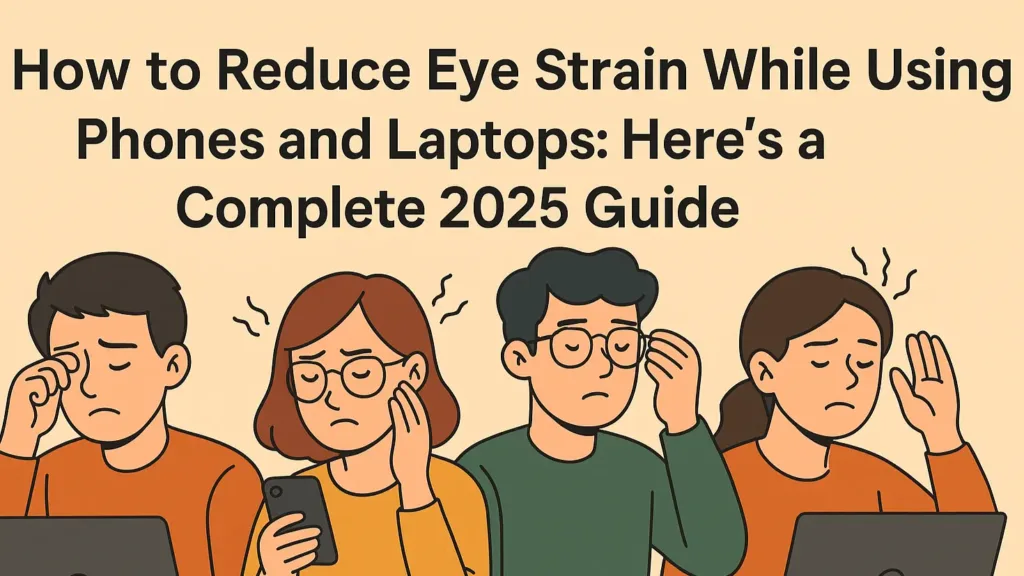
What Is Digital Eye Strain?
Digital eye strain, or computer vision syndrome, is a collection of eye and vision-related issues caused by prolonged screen time. Symptoms are:
- Dry or irritated eyes
- Blurred vision
- Headaches
- Eye strain
- Neck or shoulder discomfort
The strain is caused by hours of looking at digital screens without adequate breaks, lighting, or screen adjustments. If you find yourself frequently wondering how to reduce eye strain while using phones and laptops, knowing about this condition is your starting point.
Why Eye Strain Occurs with Phones and Laptops
You may be surprised that our eyes blink less than half as often when looking at screens. Combine that with harsh blue light, poor lighting, and incorrect posture—and your eyes get overwhelmed.
Major causes:
- Blue light exposure (disrupts melatonin, strains the retina)
- Glare or reflections from screens
- Too close screen distance
- Low contrast and poor brightness
- Switching between devices without rest
The good news? All are correctable if you implement straightforward changes to reduce eye strain while using phones and laptops successfully.
Understanding Blue Light: The Hidden Stressor
Blue light is high-energy visible light that’s emitted by all screens. It’s not necessarily bad—daytime exposure helps regulate your sleep cycle—but too much blue light at night can lead to:
- Trouble sleeping
- Eye strain
- Headaches
- Long-term retinal stress
That’s why options like Eye Comfort Shield (in Samsung) and Night Light (in Windows) were made—to assist you in minimizing eye strain when using phones and laptops, particularly past sunset.
What Is Eye Comfort Shield?
Eye Comfort Shield is a built-in screen setting developed by Samsung that reduces the amount of harmful blue light emitted by your device’s display. Unlike the older Blue Light Filter, Eye Comfort Shield uses adaptive technology to automatically adjust the screen’s color temperature based on the time of day and ambient lighting.
Key Features:
- Adaptive Mode: Automatically reduces blue light depending on the time and environment.
- Custom Mode: Allows you to manually set the level of blue light reduction.
- Health Benefit: Helps protect your eyes, reduces strain, and supports better sleep cycles.
By using Eye Comfort Shield consistently, you can significantly reduce eye strain while using phones and laptops, especially during night-time screen use.
Are Anti-Blue-Light Glasses Useful?
Yes, anti-blue-light glasses can be useful for individuals who spend extended hours in front of screens. These glasses are designed with special coatings that filter out a portion of the high-energy blue light emitted by phones, laptops, and other digital devices.
Benefits:
- Reduce digital eye strain symptoms such as dry eyes, fatigue, and headaches
- Improve sleep quality by minimizing blue light exposure before bedtime
- Support eye comfort for people with sensitive vision or existing eye conditions
While anti-blue-light glasses are not a complete solution, they can effectively complement digital wellness habits and screen settings, helping to reduce eye strain while using phones and laptops throughout the day.
Best Phone Settings to Reduce Eye Strain
New phones have gems hidden within them—pre-installed features meant to safeguard your eyes. Here’s how to get the best out of them:
1. Eye Comfort Shield (Samsung)
- Navigate to Settings > Display > Eye Comfort Shield
- Select Adaptive for automatic day-night mode
Warms your screen color to minimize blue light
2. Night Mode / Night Shift (Android & iOS)
- Blocks blue light and makes colors warmer
- Can also be timed to turn on automatically at night
3. Dark Mode
- Lowers screen brightness overall
- Best used in low-light situations
- Keeps contrast strain to a minimum
4. Reading Mode (MIUI, OxygenOS)
- Makes your screen grayscale or soft yellow
- Trims sharp color saturation
Utilize these features on a daily basis to reduce eye strain while using phones and laptops—particularly if you’re an evening user.
Laptop & PC Settings That Help Your Eyes
Laptops are possibly worse than smartphones when it comes to screen time, particularly for students and office workers. Here’s how you can protect your eyes:
Windows:
- Night Light:
- Settings > System > Display > Night Light
- Set it from 7 PM to 7 AM
- Lower screen brightness
- Raise text size and contrast
Mac:
- Night Shift:
- System Preferences > Displays > Night Shift
- True Tone: Automatically adjusts screen color in response to surrounding light
Apps:
- f.lux: Automatically adjusts screen tone throughout the day
- Iris: Highly customizable control over screen flicker and blue light
Just as on your phone, turning these settings on periodically is essential if you wish to reduce eye strain while using phones and laptops on a consistent basis.
Healthy Habits to Save Your Eyes Daily
Features are great, but your habits are even more important. Begin these today:
1. Follow the 20-20-20 Rule
- Every 20 minutes, gaze at something 20 feet away for 20 seconds
2. Blink More
- Intentionally blink to maintain eye moisture
3. Be at Proper Distance
- Phone: 16–18 inches from face
- Laptop: 20–26 inches
4. Adjust Posture
- Sit upright with screen slightly below eye level
- Don’t slouch or lie down while using devices
5. Use Ambient Light
- Don’t use devices in complete darkness
- Remove screen glare with curtains or anti-glare filters
All of these steps assist you in minimizing phone and laptop eye strain, not only today—but in the long term as well.
Foods That Are Good for Your Eyes
Nutrition plays a vital role in maintaining good eye health, especially when dealing with digital strain. Here are some foods that can help strengthen your vision:
Leafy Greens (Spinach, Kale)
- Rich in lutein and zeaxanthin, which protect your retina from light damage.
Carrots
- High in beta-carotene and vitamin A, essential for night vision.
Fatty Fish (Salmon, Tuna)
- Omega-3 fatty acids help prevent dry eyes and reduce the risk of macular degeneration.
Citrus Fruits (Oranges, Lemons)
- Vitamin C promotes healthy blood vessels in your eyes.
Eggs
- Contain lutein and zinc, which support macular health.
Nuts and Seeds
- Provide vitamin E, which protects eye cells from damage.
Adding these foods to your diet can naturally support your efforts to reduce eye strain while using phones and laptops every day.
Accessories That Help You Fight Eye Fatigue
Certain accessories can make a significant impact if you work with screens most of the day:
- Blue light glasses (most effective with non-filtering screens)
- Anti-glare screen protectors
- Laptop stands for posture
- Desk lamps with warm light
- Eye drops for occasional dry eyes
- Humidifiers for infusing moisture in AC-dominated rooms
Keep in mind, though, that these devices assist your efforts—but won’t eliminate the necessity to reduce eye strain while using phones and laptopss through healthy habits and settings.
Common Myths About Eye Strain
Let’s dispel some confusion:
| Myth | Truth |
|---|---|
| Dark Mode is always superior | Only in low light — in well-lit areas, it can exacerbate strain |
| Blue light glasses cure everything | They assist, but settings + habits are more important |
| Eye strain means poor eyesight | Not always — it’s often due to screen habits |
| Brighter screens are better | No — too much brightness can hurt your eyes |
Learning the truth is part of learning how to reduce eye strain while using phones and laptops effectively.
When to See a Doctor
Not all eye strain is trivial. Be on the lookout for:
- Pain that persists
- Double or blurry vision
- Prolonged headaches
- Focusing difficulty
In these instances, an eye expert can assist in eliminating conditions such as astigmatism or dry eye syndrome.
Kids, Seniors & Sensitive Eyes: Extra Protection Needed
Children and elders are more vulnerable to screen-induced fatigue. Here’s how to protect them:
- Use screen filters and blue light settings
- Limit screen time with digital wellness tools
- Enforce screen-free zones in bedrooms or during meals
- Schedule regular eye checkups
It’s crucial to teach young users how to reduce eye strain while using phones and laptops early on.
FAQ – Eye Strain and Screen Use in 2025
Q: Can phones injure eyesight permanently?
A: No, although excessive use can lead to long-term strain and exacerbate pre-existing problems.
Q: Do children need to use Eye Comfort Shield?
A: Yes—particularly for night-time use.
Q: May I use Night Mode throughout the day?
A: Yes, though it can distort color-sensitive applications such as video editing or gaming.
Q: Is dark mode superior to light mode?
A: No—unless you are in a dimly lit room.
Q: Is f.lux better than built-in Night Light?
A: f.lux provides more control, particularly for power users.
Conclusion: Take Care of Your Eyes—Your Screen Will Wait
Your eyes weren’t built for 10 hours a day in front of the screen. But with awareness, the appropriate tools, and some clever habits, you can get your comfort and attention back.
Whether it’s turning on Eye Comfort Shield, activating f.lux, or observing the 20-20-20 rule, little things make a big difference to reduce eye strain while using phones and laptops.
Next time you unlock your phone or boot up your laptop—stop, shield, and move ahead mindfully.
Your eyes will appreciate it.
Contact us
If you want to Contact us please – Click Here